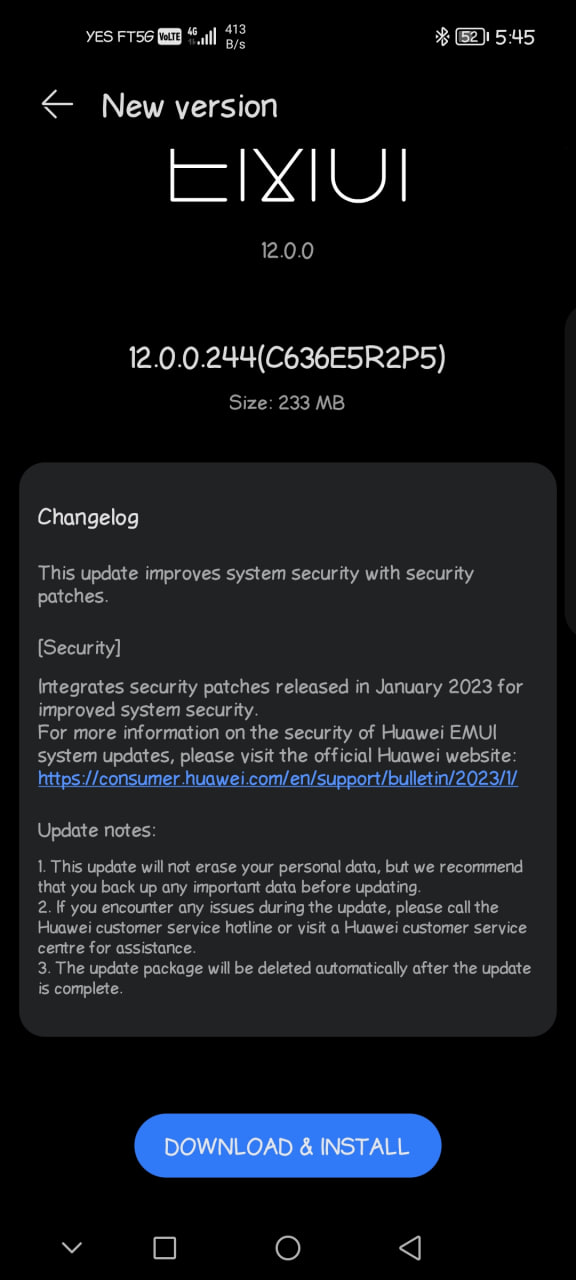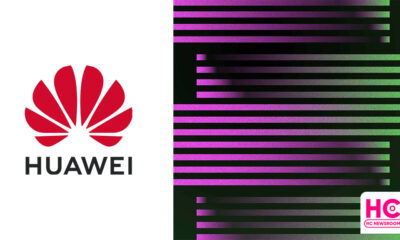EMUI
Save your time with these EMUI 12 shortcuts and gestures

Huawei smartphones bring advantages for EMUI 12 phones. Aside from the essential features, today we are up with some of efficient and time-saving EMUI 12 shortcuts and gestures.
As per the old saying “time is wealth”, we always require such functions that can complete our tasks in seconds. And to save valuable time for users, Huawei has introduced EMUI 12 with beneficial shortcuts and gestures.
What are shortcuts and gestures?
It’s a terminology that suggests some quick steps to conclude an hour-taking assignment in minutes. Instead of running from one section to another, these mini-services provide you with an instant result.
On exploring the EMUI 12 operating system to the fullest, we find a few helpful and impressive functions that give an interesting way to perform your routine tasks.
Shortcuts:
Most of the shortcuts reside in the Control Panel. Besides, EMUI 12 gives the option to add more features in the panel as per your choice. A few significant ones are the Location access, camera shortcut, and more.
There are numerous EMUI 12 shortcuts that can bring you great help. However, one of my favorite shortcuts is the screen recorder. With a single tap, the function appears and starts recording the screen. I can enable this feature whenever I want without going through the settings menu.
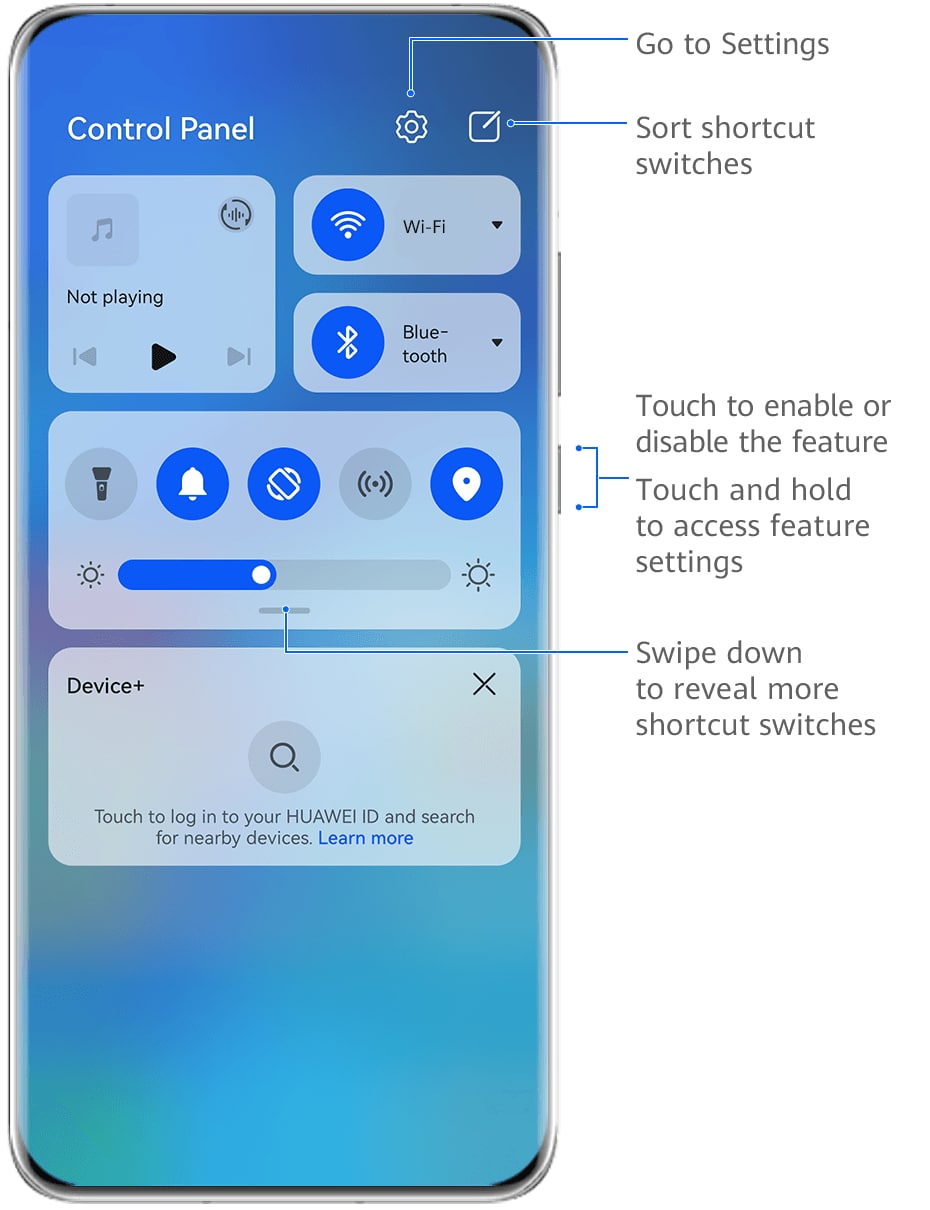
Gestures:
EMUI 12 has packed several gestures in its pocket. From the navigation system to the power button and volume rockers, you can attempt any gesture to complete a specific task.
Navigation Gestures:
With navigation gestures, you can easily switch between screens, take a glance at recent jobs, and can even close an application. Apart from the screens, you can also swap between apps. Follow the below steps to perform the app switch:
- Slide along the bottom edge of the screen
- Swipe across the bottom of the screen in an arc
NOTE: Before using this gesture, go to Settings > System and Updates > System Navigation, and confirm that Slide across the bottom to switch apps is enabled.
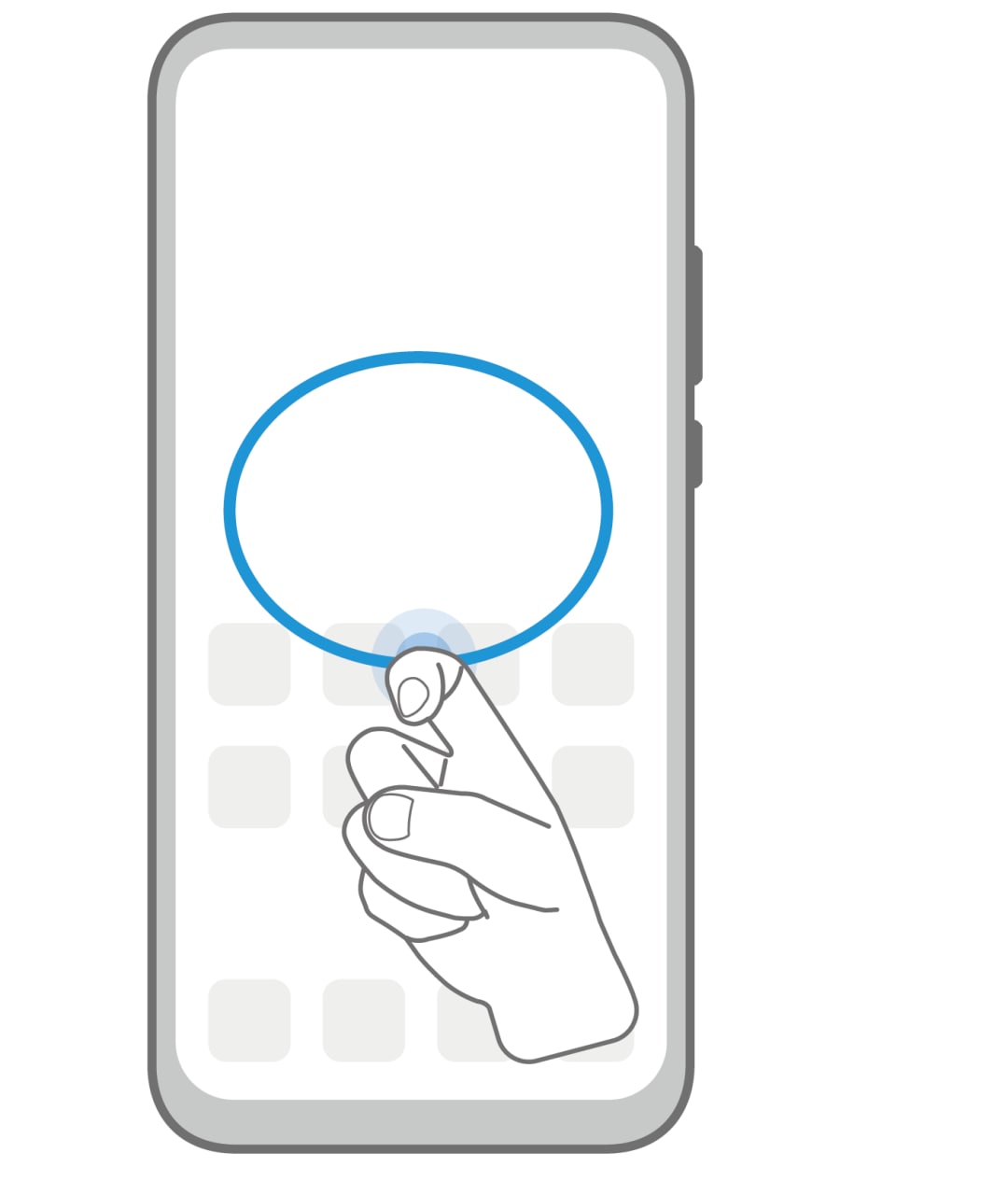
Knuckle Gestures:
To make the gestures more interesting, the company has added Knuckle support. Yes, just a knock on the screen, and you can take a screenshot, or can even record the screen. To enable, you can head to Settings > Accessibility features > Shortcuts & Gestures
As mentioned, you can operate some functions from the power and volume buttons as well. For instance, you can take an Ultra Snapshot by double-pressing the volume buttons when the screen is off or locked.
Wait! There are more gestures in this queue, you can have a look at them below:
- Access home screen editing mode: Pinch two fingers together on the home screen
- Display the shortcut panel on the lock screen: Swipe up from the bottom of the lock screen
- Display the search bar: Swipe down on the home screen
- Open the notification panel: Swipe down from the status bar
Notably, these gestures and shortcuts could vary on different devices. Hence, do not worry if you don’t find some of them.
So Huawei fans, save your time and get quick relief from your little tasks with EMUI 12 shortcuts and gestures.
EMUI
Huawei Nova Y90 and Y70 grabs January 2023 EMUI update

Huawei has released the January 2023 software update for the Huawei Nova Y90 and Y70 smartphones in the global market, and this firmware clearly improves these phones’ security aspects for a better user experience.
Both Huawei Nova Y90 and Y70 runs EMUI 12 out of the box but it would be interesting if the company could have sent EMUI 13 instead of the security patch. Speaking of which, no one knows, when Huawei will rollout EMUI 13 for global users for the time being.
Coming back to the rollout, January 2023 security update for Huawei Nova Y90 and Nova Y70 comes with EMUI version 12.0.1.177 and EMUI 12.0.1.202. This update is suggested to install on all of the devices sold marketed outside of China and will appear in batches.
We suggest the corresponding users look into the settings > then open System & updates, followed by a Software update, and then tap on CHECK FOR UPDATES. You can download the latest firmware also from the My Huawei app.
You should know that the update won’t erase your personal data but it is suggested for you back up any important data before updating the device. On the other hand, the package will be deleted automatically once the installation succeeds.
Thanks to the tipster for this amazing information, Masterpiece.
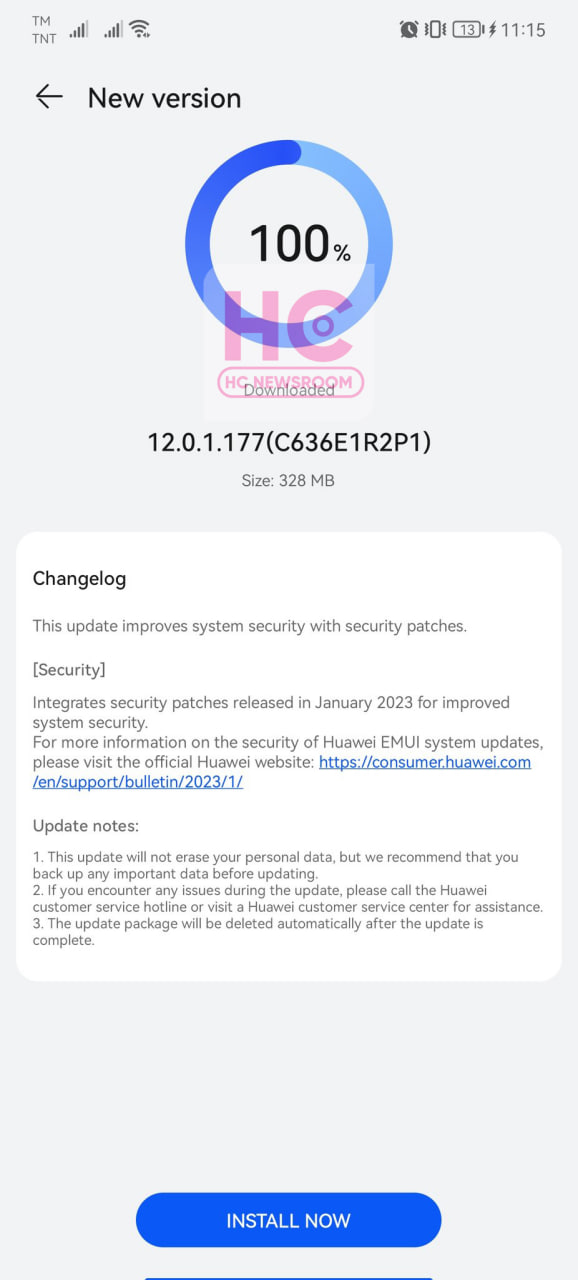
(via)
EMUI
Check February 2023 EMUI security patch details

Huawei has released February 2023 EMUI security patch details that will fetch better safety for smartphones running EMUI 12.0.1, EMUI 12.0, and EMUI 11 in the global market.
In the meantime, Huawei keeps on sending security patches, optimizations, and other important performance upgrades over the OTA method directly to the devices.
Meanwhile, Huawei has not released the February 2023 EMUI security patch update for smartphones but it may soon be delivered to the corresponding eligible models.
Why it’s important?
Security patches are important and Huawei releases such upgrades for smartphones to implement high safety measures to guard the data and fight vulnerabilities. Such updates roll out monthly and quarterly sessions.
What fixed:
Huawei has fixed 2 issues in critical condition, 14 of them fixed in high mode, medium and low level of vulnerabilities are not recorded this time. While there are 23 common vulnerability exposures patched from the last firmware version.
Specifically, it fixes an unauthorized access vulnerability (CVE-2022-48286) in the multi-screen collaboration module, which could have affected the confidentiality of the files that you are sharing over the air.
There are two medium-level vulnerabilities fixed for Bluetooth modules, which could exploit user data. CVE-2022-48295 addresses the fix of authentification of the IHwAntiMalPlugin API, which could let malware attack your Huawei device.
Next comes the Huawei fix for permission management vulnerability in the SystemUI module, which may cause users to receive misleading broadcasts from malicious apps for storage exploitations.
Below you can check all of the CVE counts and codes mentioned in the February 2023 security bulletin.
Critical:
- CVE-2022-22088, CVE-2022-41674
High:
- CVE-2022-20456, CVE-2022-20461, CVE-2022-20489, CVE-2022-20490, CVE-2022-20492, CVE-2022-20493, CVE-2022-20494, CVE-2023-20905, CVE-2023-20913, CVE-2023-20915, CVE-2023-20920, CVE-2023-20921, CVE-2022-33255, CVE-2022-32635
Already included in previous updates:
- CVE-2022-20504, CVE-2022-20506, CVE-2022-20513, CVE-2022-20515, CVE-2022-20516, CVE-2022-20517, CVE-2022-20518, CVE-2022-20520, CVE-2022-20521, CVE-2022-20525, CVE-2022-20528, CVE-2022-20530, CVE-2022-20537, CVE-2022-20539, CVE-2022-20541, CVE-2022-20544, CVE-2022-20546, CVE-2022-20552, CVE-2022-42535, CVE-2022-42542, CVE-2022-20496, CVE-2022-20566, CVE-2021-39793
February 2023 security patch may take some time to toss over the devices and we’ll keep you posted.

EMUI
Huawei Nova 7 January 2023 EMUI update is expanding

Huawei is expanding the January 2023 security patch for Nova 7 global version that improves the phone’s capability against potential threats. According to the information, Huawei Nova 7 January 2023 EMUI update comes with version 12.0.0.244 and 233 megabytes. This update is rolling out in batches began to rollout early last month.
You can check for the update via Settings or via the My Huawei app. Below you can see the update changelog:
This update improves system security with security patches.
Security:
- Integrates security patches released in January 2023 for improved system security.
Update notes:
- This update will not erase your personal data but we recommend that you back up only important data before updating.
- If you encounter any issues during the update contact the Huawei customer service hotline.
- The update package will be deleted automatically after the update is complete.
Thanks to the tipster – Mohammed for this amazing update.