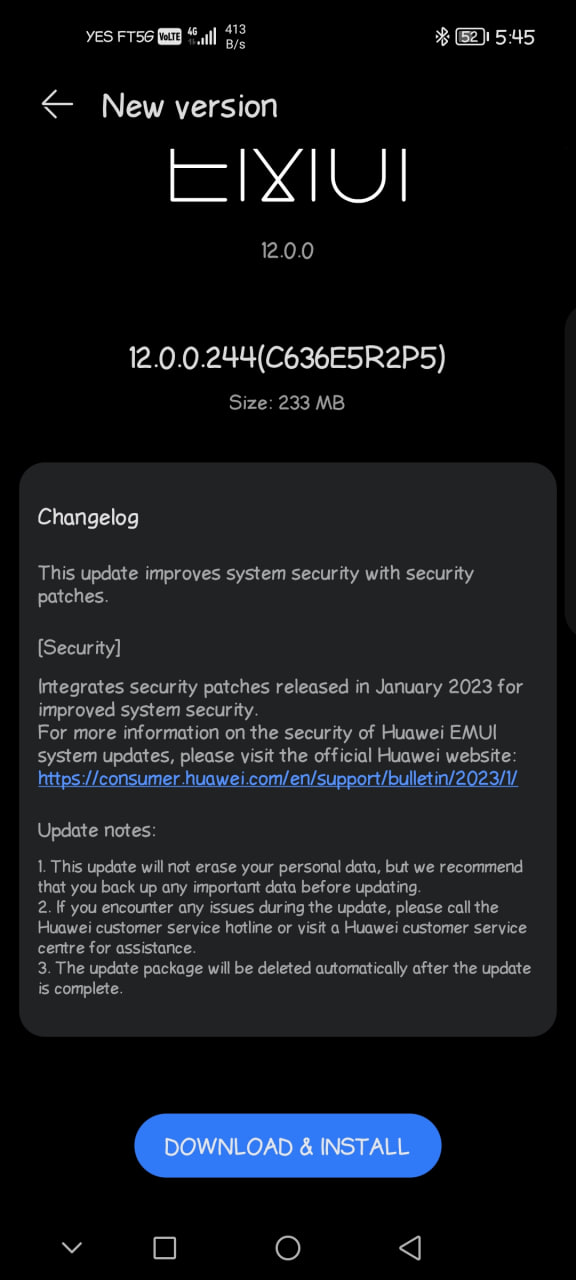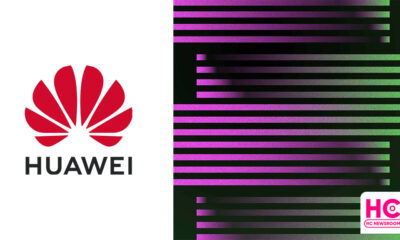Updates
Huawei Mate 10 and Mate 10 Pro EMUI 8.1 open beta now available, update includes GPU Turbo technology

Huawei Mate 10 and Mate 10 Pro EMUI 8.1+ Android 8.1 open beta is now available. Users who want to experience the latest EMUI 8.1 system, need to register for the beta program.
This major update also includes GPU Turbo technology which makes Huawei Mate 10 and Mate 10 Pro as the first flagship to receive this tech among all other Huawei devices in line for EMUI 8.1 update(except Honor Play).
“This update should add GPU Turbo technology. This is complete collaborative graphics acceleration technology that can improve the performance of mobile GPUs and graphics processing efficiency by increasing it upto 60%,” said According to He Gang, the president of Huawei’s terminal mobile phone product line.
Models:
Mate 10 Netcom Edition ALP-AL00
Mate 10 mobile custom Netcom version ALP-TL00
Mate 10 Pro Full Netcom Edition BLA-AL00 (including Porsche Design Edition)
Mate 10 Pro Mobile Customized Netcom Edition BLA-TL00
This beta stage has begun in China and could be expanded in other countries anytime soon while the stable rollout is expected in Mid-July.
Before participating in the internal testing EMUI 8.1, please make sure that the current baseband version is B113 (To check the version number: Settings -> About mobile, check the version number information).
How to Sign Up for Beta program
The first step: Register beta account at here ( Users who register for the log version must register, user registration non-log version please go directly to the second step )
Instructions
1. It is recommended to sign up with a mobile phone number to make it easier to retrieve forgotten account.
2. After the registration is completed, verify that the login is successful. After logging in, the interface is as follows. The username in the upper right corner is your Beta Club internal account number (please keep in mind your closed beta account. In the second step, you must fill in the polling forum(Huawei club login) to sign up for beta activities).
3. If you previously registered Beta Club beta account number, please log in to verify that the account number is correct, If not please re-register.
Second Step: fill in the registration information (completed in the Pollen Forum) Click to enter the registration information
Reminder: This page is more convenient to operate on a computer instead of mobile view if you opened it in a phone try to switch the mobile phone browser page to the computer version)
Fill in the registration information
1. When entering the pollen forum for the first time, you will be reminded to log in to Huawei account (Huawei account is your login cloud service, official website, pollen club account), after entering your login, click on the product beta registration.
2. Please be sure to correctly select the internal test activity that matches your mobile phone model number. The mobile phone system check method: Settings – About mobile phone – Model.
3. Be sure to fill in the correct information for Beta Club internal account. (Beta Club beta account is registered at here).
EMUI
Huawei Nova Y90 and Y70 grabs January 2023 EMUI update

Huawei has released the January 2023 software update for the Huawei Nova Y90 and Y70 smartphones in the global market, and this firmware clearly improves these phones’ security aspects for a better user experience.
Both Huawei Nova Y90 and Y70 runs EMUI 12 out of the box but it would be interesting if the company could have sent EMUI 13 instead of the security patch. Speaking of which, no one knows, when Huawei will rollout EMUI 13 for global users for the time being.
Coming back to the rollout, January 2023 security update for Huawei Nova Y90 and Nova Y70 comes with EMUI version 12.0.1.177 and EMUI 12.0.1.202. This update is suggested to install on all of the devices sold marketed outside of China and will appear in batches.
We suggest the corresponding users look into the settings > then open System & updates, followed by a Software update, and then tap on CHECK FOR UPDATES. You can download the latest firmware also from the My Huawei app.
You should know that the update won’t erase your personal data but it is suggested for you back up any important data before updating the device. On the other hand, the package will be deleted automatically once the installation succeeds.
Thanks to the tipster for this amazing information, Masterpiece.
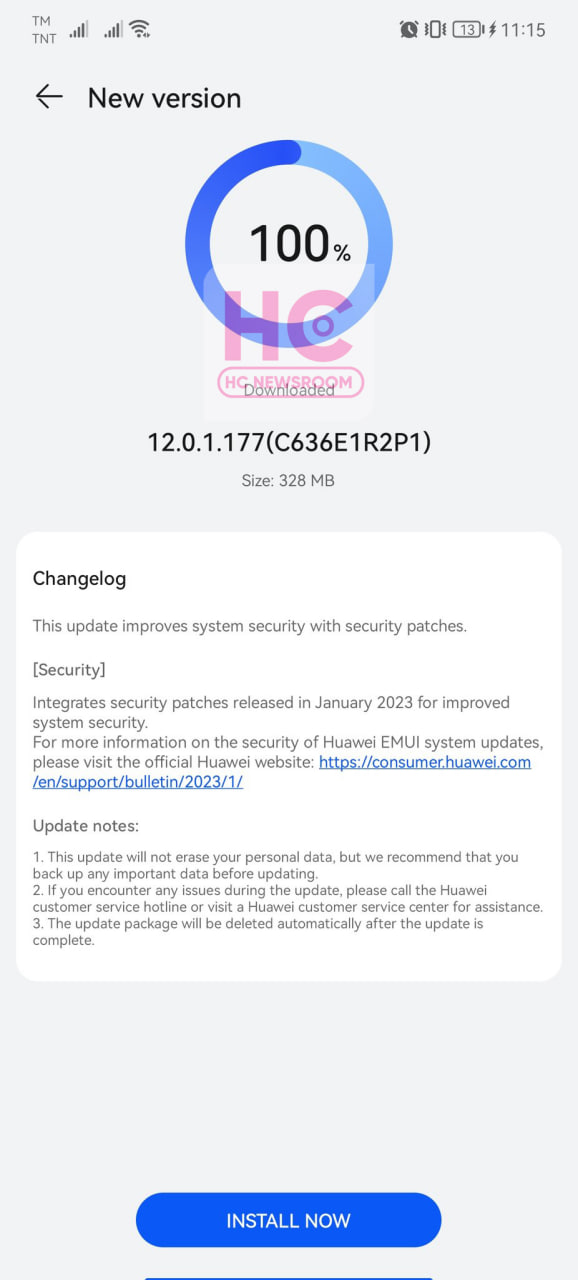
(via)
HarmonyOS
Huawei Mate 50 series gets a new improvements and camera update

Huawei is rolling out new features and system improvements update for the Mate 50 series that include optimizations. It also installs a new security patch for the Chinese models of this flagship.
According to the information, Huawei Mate 50 series users can download this new firmware via HarmonyOS 3.0.0.197. Huawei Mate 50, Mate 50 Pro and Mate 50 RS Porsche Design are getting this upgrade in batches. Huawei Mate 50 series is also one of the first phones to get a slot in the HarmonyOS 3.1 wagon but we’re yet to confirm this roadmap.
Aside from these, the latest update for the Huawei Mate 50 series comes with system stability optimizations, network stability improvements, new improvements for the camera and performance, and last but not least, the January 2023 HarmonyOS security patch.
Meanwhile, there are no new updated in the global models of Mate 50 Pro but we’ll keep you posted with further information.
Below you can check the complete changelog of this rollout.
System
- Optimizes system performance and stability.
Network
- Improves network stability in certain situations.
Camera
- Improves Camera stability and performance in specific scenarios.
Security
- Integrates security patches released in January 2023 for improved system security.
Thanks to tipsters Thomas and Fabrizio for the input.
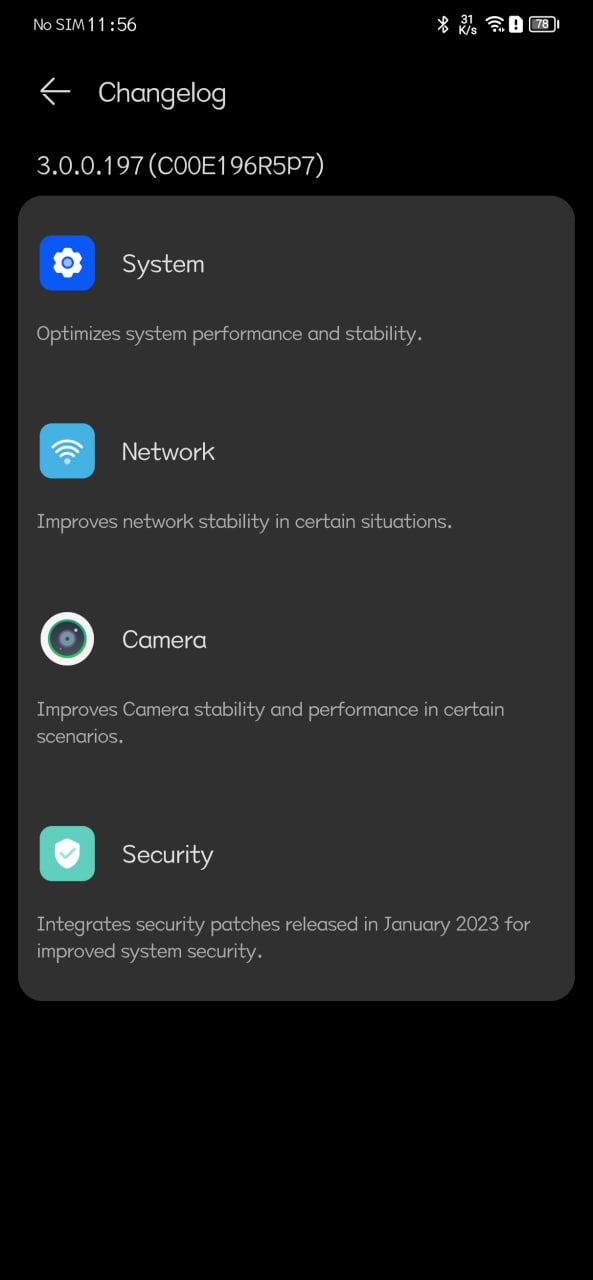
We suggest you to back up the data before upgrading to the latest software update and make sufficient space in your device to store OTA package.
EMUI
Huawei Nova 7 January 2023 EMUI update is expanding

Huawei is expanding the January 2023 security patch for Nova 7 global version that improves the phone’s capability against potential threats. According to the information, Huawei Nova 7 January 2023 EMUI update comes with version 12.0.0.244 and 233 megabytes. This update is rolling out in batches began to rollout early last month.
You can check for the update via Settings or via the My Huawei app. Below you can see the update changelog:
This update improves system security with security patches.
Security:
- Integrates security patches released in January 2023 for improved system security.
Update notes:
- This update will not erase your personal data but we recommend that you back up only important data before updating.
- If you encounter any issues during the update contact the Huawei customer service hotline.
- The update package will be deleted automatically after the update is complete.
Thanks to the tipster – Mohammed for this amazing update.