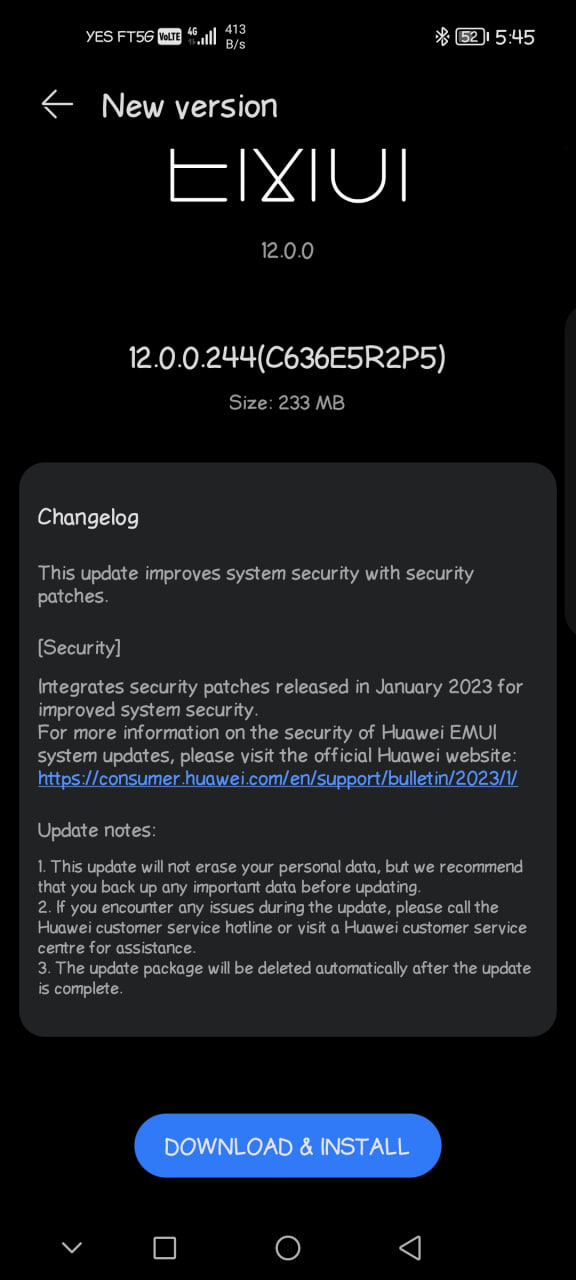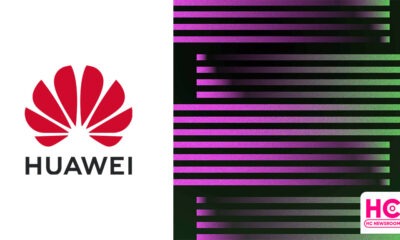Updates
Huawei Watch GT 2 firmware update brings hidden features [Details]

Last December, Huawei rolled out a new firmware update for Huawei Watch GT 2 series smartwatches. This update comes with a bunch of new features including lock screen password, enhanced workout modes, Health monitoring features, and added important app – Petal Maps.
However, these aren’t the only feature that comes with this major software update for Huawei Watch GT 2. Because there are some hidden surprise features. So, did you already them? If yes, then it’s great. But, if you haven’t already, then we got you covered.
According to the information, the latest major Huawei Watch GT 2 series update brings hidden features mentioned below:
- Enhanced mode security unlock
- Stopwatch
- One-click reset of the timer

Version details:
Huawei Watch GT 2 users can get these features after upgrading over version 11.0.14.25 and above. While the Watch GT 2e users need to install 11.0.14.13 can enjoy these features.
So, Huawei Watch GT 2 does know about the new hidden features and how to enable them on your smartwatch. Let’s take a look:
Enhanced mode security unlock
The enhanced mode can determine whether the smart quick unlock is currently available through detection data such as the distance of the device and the wearing position. This mode allows to quickly unlock the device by entering password, fingerprint, and face verification. However, the user doesn’t need to worry because it is fully safe.
To enable:
- Keep the Huawei Watch GT 2 and phone connected
- Open smartphone Settings
- Tap on biometric and password
- Tap on smart unlock
- Turn on smart unlock and enhanced mode switch
To add a device:
- Click on Add to unlock the device
- Select your smartwatch from the paired device list
- Follow on-screen instructions
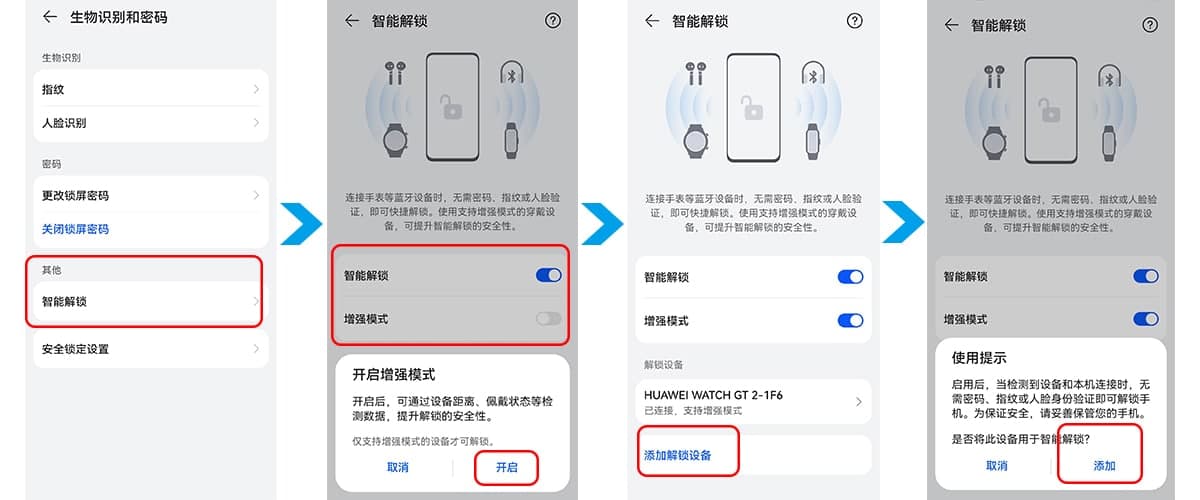
Stopwatch
In the upgarded verison, a new timer button has been added to the smartwatch to the timer interface of the Stopwatch app on the watch. During the timing process, you can click while recording, so that multiple records can be acquired at the same time. For example, while calculating sports data for an entire class/team, it is very convenient to record multiple data.

One-click reset of the timer
Nowadays, we use the time for several tasks but this little gadget is really very useful and can help us in time management very effectively. After all, deadlines are the primary productive force. Everyone can use timers to develop the concept of time.
After this upgrade, the original exit button of the timer interface in the watch changed to the reset button. So, if you need time again, click to reset with one button without going back to the previous level.
To exit:
- Tap Pause Timer
- Tap on Reset button
- Swipe left to exit the timer

(Source: Huawei)
EMUI
Huawei Nova Y90 and Y70 grabs January 2023 EMUI update

Huawei has released the January 2023 software update for the Huawei Nova Y90 and Y70 smartphones in the global market, and this firmware clearly improves these phones’ security aspects for a better user experience.
Both Huawei Nova Y90 and Y70 runs EMUI 12 out of the box but it would be interesting if the company could have sent EMUI 13 instead of the security patch. Speaking of which, no one knows, when Huawei will rollout EMUI 13 for global users for the time being.
Coming back to the rollout, January 2023 security update for Huawei Nova Y90 and Nova Y70 comes with EMUI version 12.0.1.177 and EMUI 12.0.1.202. This update is suggested to install on all of the devices sold marketed outside of China and will appear in batches.
We suggest the corresponding users look into the settings > then open System & updates, followed by a Software update, and then tap on CHECK FOR UPDATES. You can download the latest firmware also from the My Huawei app.
You should know that the update won’t erase your personal data but it is suggested for you back up any important data before updating the device. On the other hand, the package will be deleted automatically once the installation succeeds.
Thanks to the tipster for this amazing information, Masterpiece.
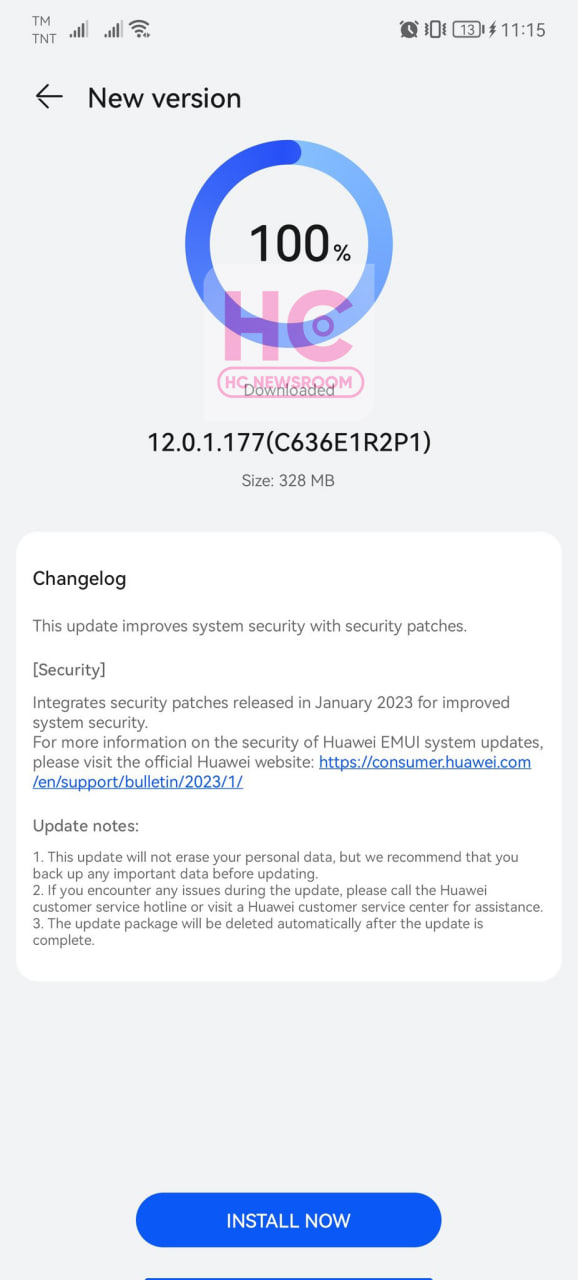
(via)
HarmonyOS
Huawei Mate 50 series gets a new improvements and camera update

Huawei is rolling out new features and system improvements update for the Mate 50 series that include optimizations. It also installs a new security patch for the Chinese models of this flagship.
According to the information, Huawei Mate 50 series users can download this new firmware via HarmonyOS 3.0.0.197. Huawei Mate 50, Mate 50 Pro and Mate 50 RS Porsche Design are getting this upgrade in batches. Huawei Mate 50 series is also one of the first phones to get a slot in the HarmonyOS 3.1 wagon but we’re yet to confirm this roadmap.
Aside from these, the latest update for the Huawei Mate 50 series comes with system stability optimizations, network stability improvements, new improvements for the camera and performance, and last but not least, the January 2023 HarmonyOS security patch.
Meanwhile, there are no new updated in the global models of Mate 50 Pro but we’ll keep you posted with further information.
Below you can check the complete changelog of this rollout.
System
- Optimizes system performance and stability.
Network
- Improves network stability in certain situations.
Camera
- Improves Camera stability and performance in specific scenarios.
Security
- Integrates security patches released in January 2023 for improved system security.
Thanks to tipsters Thomas and Fabrizio for the input.
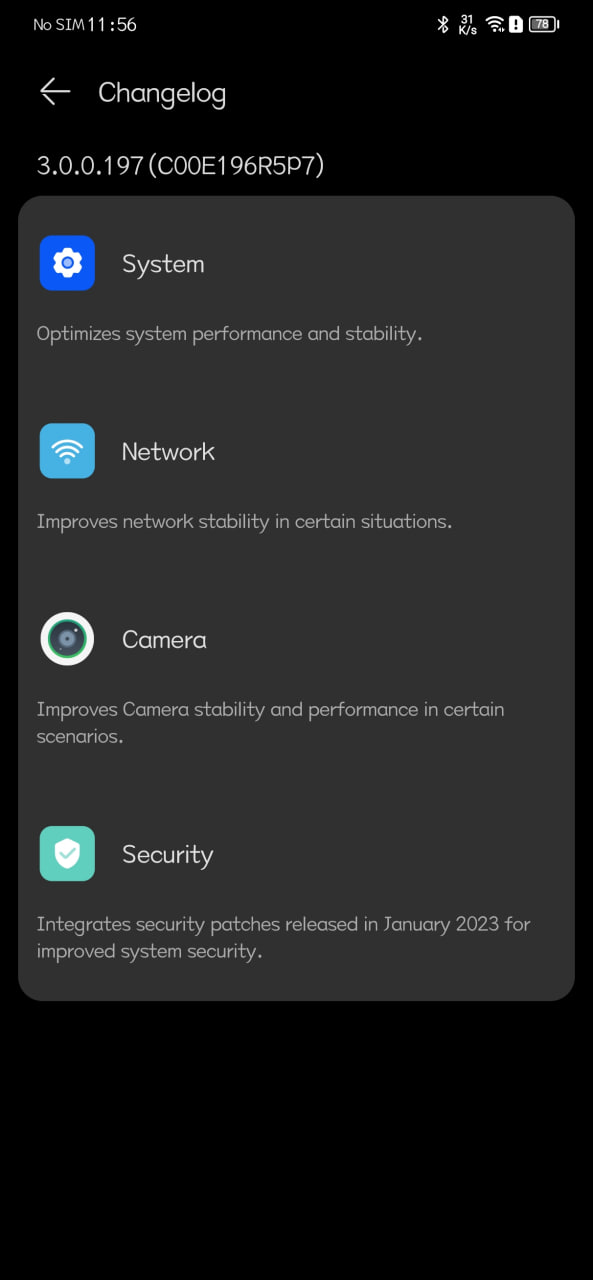
We suggest you to back up the data before upgrading to the latest software update and make sufficient space in your device to store OTA package.
EMUI
Huawei Nova 7 January 2023 EMUI update is expanding

Huawei is expanding the January 2023 security patch for Nova 7 global version that improves the phone’s capability against potential threats. According to the information, Huawei Nova 7 January 2023 EMUI update comes with version 12.0.0.244 and 233 megabytes. This update is rolling out in batches began to rollout early last month.
You can check for the update via Settings or via the My Huawei app. Below you can see the update changelog:
This update improves system security with security patches.
Security:
- Integrates security patches released in January 2023 for improved system security.
Update notes:
- This update will not erase your personal data but we recommend that you back up only important data before updating.
- If you encounter any issues during the update contact the Huawei customer service hotline.
- The update package will be deleted automatically after the update is complete.
Thanks to the tipster – Mohammed for this amazing update.