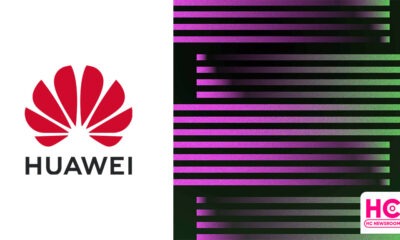Apps
Huawei EMUI 12 phones also support Nothing Launcher (Beta), here’s how

Global Huawei consumers are eagerly waiting for the full-fledged arrival of HarmonyOS for their smartphones, while EMUI 12 has reached various models, which is inspired by another growing Android alternative.
In the Global market, Huawei has a lot of competitors, while one more is going to join soon namely Nothing! Founded by ex-OnePlus co-founder, Nothing will introduce its first smartphone Nothing Phone (1) soon in the market.
When it comes to software offering, Nothing’s smartphone is officially confirmed to introduce Nothing OS on top of the Android operating system. Ahead of its debut, the company launched the Nothing Launcher (Beta) for select mobile phones.
While Nothing Launcher is available for the Samsung Galaxy S22, Galaxy S21, and Google Pixel 6 series, the OnePlus 10 Pro will be compatible later on. However, we can now confirm that our Huawei readers can also use the Nothing Launcher even on EMUI 12, by just downloading the app file given below.
Nothing Launcher for Huawei phones
Nothing Launcher (Beta) is officially available for the above-mentioned smartphones running Android OS through the Google Play Store, at the same time, the app file let Huawei users sideload it and use it as the default home screen launcher.
Wanna try out the Nothing OS ahead of its official debut on your Huawei phone running EMUI 12? Just Download the Nothing Launcher (Beta) via APKMirror, and install it manually on your Huawei phone.
Once done, head to your phone’s Settings, scroll down and select the Apps submenu. Here, you should get an option entitled Default Apps, here’s the turning point! Now, you can replace EMUI 12 System Launcher with the recently installed Nothing Launcher (Beta) on your Huawei phone.
Nothing Launcher Features
While it’s an initial build of Nothing Launcher, there are not too many features and customization capabilities compared to the EMUI 12 Launcher. However, Nothing Launcher brings select unique features including Max Icons and Max Folders, as well as bespoke Weather and Clock widgets.
Apps
Download the latest Google Play Store APK [34.2.13]

Google Play presents people with personalized collections of apps and games, based on criteria such as the user’s past activity, actions they’re trying to complete, location, and major events. These collections are curated automatically by the Google Play editorial team to ensure they include the best apps and games on offer.
You can get apps, games, and digital content for your device using the Google Play Store app. The Play Store app comes pre-installed on Android devices that support Google Play.
January 2023 updates:
Google has optimized the user experience for Android smartphone users and it improves the performance of app downloads.
Open the Play Store app:
- On your device, go to the Apps section.
- Tap on Google Play Store.
- The app will open and you can search and browse for content to download.
- Download the latest version of the Google Play Store app
Download the latest Google Play Store app:
- Play Store 34.1.09
- Play Store 33.6.13
- Download Play Store 33.0.16
- Download Play Store 32.6.16
- Get Play Store 31.2.23
- Get Play Store 31.1.29
- Get Play Store 31.1.14
- Get Google Play Store 30.9.18
- Download Google Play Store 30.8.14
- Download Google Play Store 30.5.17
- Download Google Play Store 30.4.18 APK
- Google Play Store 30.2.19 APK
- Google Play Store 30.2.18 APK
- Google Play Store 29.8.14 APK
- Google Play Store 29.8.13 APK
- Google Play Store 29.7.17 APK
- Google Play Store 29.7.13 APK
- Google Play Store 29.6.20 APK
- Google Play Store 29.5.16 APK
- Google Play Store 29.6.15 APK
- Google Play Store 29.5.14 APK
- Google Play Store 29.2.14 APK
- Google Play Store 29.0.15 APK
- Google Play Store 28.2.11 APK
- Google Play Store 28.2.10 APK
- Google Play Store 28.0.34 APK
- Google Play Store 28.0.33 APK
- Google Play Store 27.9.17 APK
- Google Play Store 27.8.14 APK
- Google Play Store 27.6.17 APK
- Google Play Store 27.6.16 APK
- Google Play Store 27.4.18 APK
- Google Play Store 27.4.17 APK
- Google Play Store 27.3.15 APK
- Google Play Store 27.2.21 APK
- Google Play Store 27.0.16 APK
- Google Play Store 27.0.15 APK
- Google Play Store 26.9.23 APK
- Google Play Store 26.9.22 APK
- Google Play Store 26.8.14 APK
- Google Play Store 26.7.16 APK
- Google Play Store 26.6.23 APK
- Google Play Store 26.6.12 APK
- Google Play Store 26.5.19 APK
- Google Play Store 26.4.21 APK
- Google Play Store 26.3.16 APK
- Google Play Store 26.2.21 APK
- Google Play Store 26.0.77 APK
- Google Play Store 26.0.17 APK
- Google Play Store 25.9.29 APK
- Google Play Store 25.8.21 APK
- Google Play Store 25.7.25 APK
- Google Play Store 25.7.22 APK
- Google Play Store 25.7.14 APK
- Google Play Store 25.5.33 APK
- Google Play Store 25.5.27 APK
If downloads from the Play Store don’t complete, try the troubleshooting steps at you can’t from the Google Play Store.
Apps
Huawei Game Center 12.7.1.300 brings new improvements

Huawei has a new app update for Game Center with version 12.7.1.300, this update has new optimizations for games and services while playing a game on your smartphone or tablet.
The Huawei Game Center 12.7.1.300 is out on AppGallery and you can check for the latest update by opening the app, tapping on the Me section on the bottom right of the screen will lead you to app updates. From here select the GameCenter app to download the latest app version.
GameCenter:

Game Center provides you with premium gaming services such as exclusive access to new games, you can pre-order games and be among the ones who get them first. You can also get the benefit of the latest rewards and offers on Games directly on Game Center.
Apps
Download Huawei AppGallery App (12.7.1.301)

AppGallery allows you to download a bunch of apps on Huawei smartphones and other platforms. This app is designed and developed by the Chinese tech maker for EMUI and HarmonyOS software.
Over the past three years, Huawei has boasted the app distribution platform with lots of features and user interface overhaul. The changes are improving AppGallery and helping Huawei to enable users to download useful apps and increase the quality of the overall experience.
Current Progress:
According to our report, Huawei AppGallery has surpassed 580 million monthly active users by November 2022. This number has been achieved with over 16 percent growth.
On the other hand, AppGallery downloads are also running wild. To date, AppGallery downloads in 2021 touched 432 billion with over 96 percent growth as compared to what it was in 2019. Furthermore, AppGallery is now supported by 6+ million registered developers.
This is an immense growth that AppGallery saw in the last three years. To be mentioned, the total number of Huawei Mobile Services powered applications reached over 220,000 on the platform.
AppGallery:
AppGallery operates as an official app store and brings a variety of smart features to provide app downloads. With past updates, Huawei has focused on improving the security and safety section of the app distribution platform.
These include better ratings and better scrutiny of content that targets children. Also, AppGallery is now performing a native security check for all of the installed apps and new ones.
Regarding the user interface, AppGallery now promotes top apps within various sections. These sections are also optimized to help you sort the apps you actually want.
Latest Update:
The article will bring you the latest updates of Huawei AppGallery and you can download them immediately. Alternatively, you can check AppGallery upgrades from the app itself.
January 24, 2023:
Huawei AppGallery is getting 12.0.1.301 and it brings new fixes for better performance, you can download this version from here (link).
December 23, 2022:
Huawei is rolling out AppGallery 12.7.1.300 version for smartphone users. This version brings a number of new improvements to the app market.
- Download Huawei AppGallery 12.7.1.300 (link)
December 12, 2022:
Huawei is releasing AppGallery 12.7.1.200 beta for the testers to participate in the beta activity. The company will release a stable version soon. However, you can download this version from the link given below.
- Huawei AppGallery 12.7.1.200 beta (link)
November 23, 2022:
Huawei is rolling out AppGallery 12.6.1.303, which brings important bug fixes for known issues. These changes made to the platform are essential for Huawei smartphone users and you should get them right away.
Download link
- Huawei AppGallery 12.6.1.303 (link)