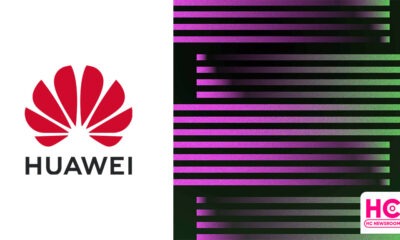Huawei AppGallery
Huawei AppGallery for PC gets 2.1.2.303 update that supports quick apps

Huawei has begun sending a new update for the PC version of AppGallery that comes with upgraded version number 2.1.2.303 and an installation package size of 221.2MB. This latest update consisted of a number of optimizations and fixes to provide an improved user experience.
The new changelog for the AppGallery PC version includes optimization for the interface, added sorting methods, and enhances the PC fast application engine. Additionally, it fixes some issues and improved the stability of the application. However, this apps shows auto-update behavior or supports automatic updates.
Huawei AppGallery PC Version 2.1.2.303 update: Changelog
- Optimized the “My” interface, and added support for more sorting methods
- Enhanced PC quick application engine to support more types of quick applications
- Fixed some issues and improved stability
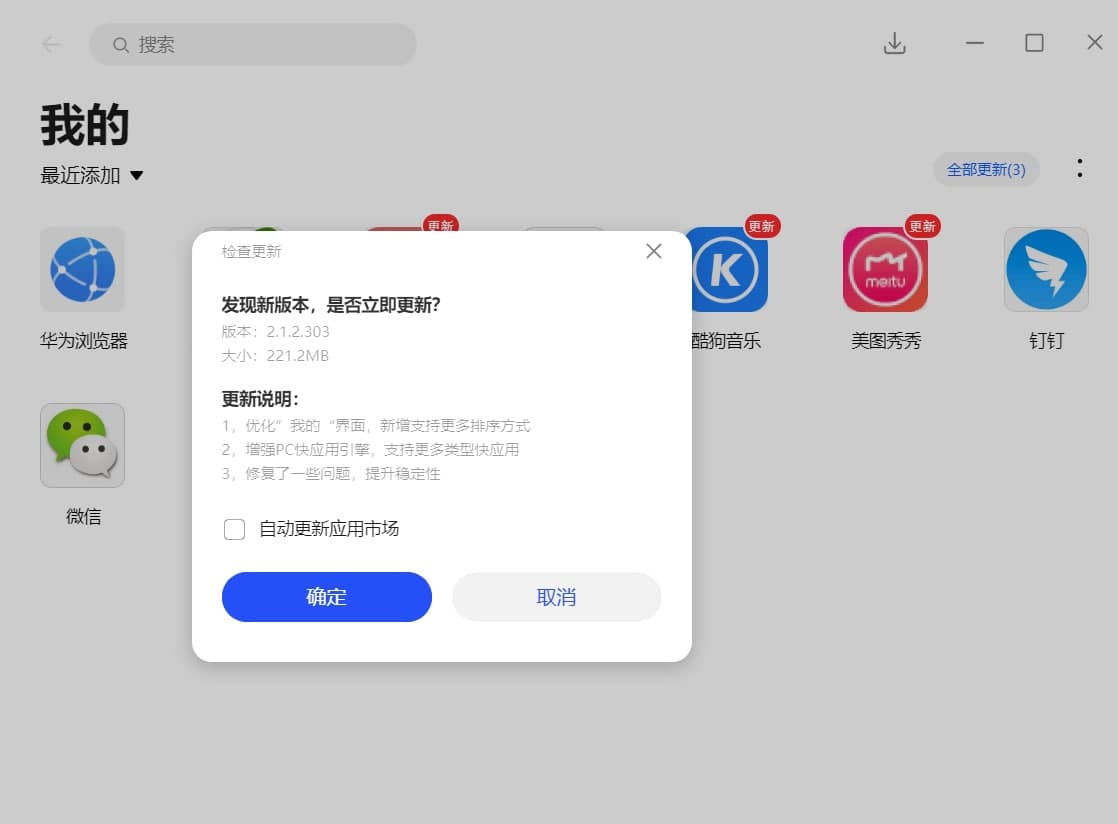
Huawei AppGallery PC version:
In February 2021, Huawei launched the PC version of AppGallery with version 1.0. It is a collection of high-quality applications, a list of selected topics, manual review, age classification, pure downloading, and safe and worry-free.
In addition, Huawei has also added Huawei Browser and Huawei Cloud Space’s own client for cross-terminal content collaboration. AppGallery PC comes has five sections:
- Exploration
- Office
- Classification
- Management
- Settings
Huawei Browser:
Log in to your Huawei ID, and synchronize bookmarks across devices on your smartphones and PC. The minimalist of Huawei Browser makes browsing easier and sufficient, as it comes with blocking, intelligence anti-tracking browsing to keep your internet surfing experience secure.
Huawei Cloud:
Store your important data on Huawei Cloud and use your Huawei account to easily view important data such as gallery, memos, and contacts across different devices. With a new upgraded cloud, and file editing is automatically synchronized across different devices. You can upload large files and retrieve them as required.
(Source: ithome)
Huawei AppGallery
Huawei AppGallery: A safer alternative to Google Play Store

Huawei has not only mastered the technology field but also had fruitful results for its apps and services. One of the best examples is the Huawei AppGallery which has proven many times that it is a much safer alternative to Google Play Store.
AppGallery is a well-known application distribution platform. It is an official Huawei app that is available in more than 170 countries and is compatible with Android and HarmonyOS platforms. Besides, it supports more than 80 languages for Android users.
It’s worth mentioning that Huawei’s self-developed app store not only offers better services but also appears to be more secure and protected. And after thorough research, I feel that Huawei AppGallery is safer in comparison to Google Play Store.
How and Why? Here are the accurate reasons:
Google Play Store and its security for users
Recently, Google Play Store came into the headlines but with a negative report. As per the details, more than 55% of Google Play Store apps are reportedly sharing users’ data with third-party servers.
Shockingly, these are the free apps that do not demand any purchase from users. Instead, they act as bait to trap the person and track their activity. Further, the report highlights that shopping, business, food, and social apps are the major applications that are transmitting a large amount of users’ data.
Of course, we cannot blame Google Play Store for this condition. It’s the app developers who should make appropriate application programs. Yet, Google Play Store is the path that drags these apps into your devices.
On the flip side, Google Play Store is a vast platform that comprises numerous applications. It keeps its doors open for every type of app which eventually increases the chances of obtaining buggy apps that may allow security threats to your device.

Huawei AppGallery – a safer place
Meanwhile, AppGallery doesn’t allow such apps on its surface. Unlike Google Play Store, AppGallery doesn’t contain various applications which makes it a safer and suggestible place for consumers.
Aside, Huawei AppGallery is so designed that it can provide a safe and secure user experience. It adopts a four-layer security system to detect malicious behavior, facilitates privacy check functions, and ensures excellent app security.
The application has also been awarded the CC EAL 5+ certification. Ultimately, this indicates that it is capable of strengthening the safety of your personal information.
Fewer apps don’t define fewer benefits. Huawei has kept its application one step ahead of Play Store in every possible manner. For instance, Huawei AppGallery brings you amazing vouchers, gifts, lucky draws, and more from time to time.
Besides, the respective application does not region-lock its games. As a result, you can play any games with other players from different regions without using VPN.
Latest Developments:
To make the user experience better, Huawei has updated AppGallery review guidelines. The company has optimized several segments of the application, making it efficient and more convenient for users. Consequently, it has also made the security system tougher so that it could prevent fraud, malicious charges, information theft, and more.
And the best part is App Gallery is available even for Android systems with supportive apps. Hence, you can easily switch to a safer app store. Ironically, there are no Google services on Huawei phones, but you can enjoy Huawei apps on your Android devices. For installation, you need to visit the official Huawei AppGallery website.
Though Google Play Store offers more options to select an application. Yet, if you are a person like me, whose main focus is security, then Huawei AppGallery can be your perfect app store platform.
Huawei AppGallery
Huawei AppGallery 12.5.2.300 update brings new security improvements

Huawei is very particular about its devices and keeps on sending regular updates to them. But that doesn’t keep the company away from its self-developed applications. Currently, Huawei has released a new AppGallery 12.5.2.300 update.
Every new firmware to your device or application not only improves the performance but also provides a new strength to run for a long time. Hence, it’s quite important to check and keep your smart gadgets as well as the apps up-to-date.
Talking about the new update, Huawei AppGallery 12.5.2.300 version doesn’t bring much of changes. But the company has made efforts with the security improvements. It has fixed some common issues and bugs, which were a headache for some users.
Besides, the app version will help in optimizing the overall performance and user experience. So, if you want that your Huawei AppGallery stays fit and provide you with beneficial services then don’t forget to install the latest app update.
- Huawei AppGallery 12.5.2.300: APK Mirror

The new app build has gained a package size of 37.47MB. Thus, make sure that you have ample space in your device to download the freshly-released app update.
Take a step towards Auto-Update!
Do you forget to update your Huawei AppGallery application once a month? If yes, then here is an ideal solution for you. You can simply keep your gadget on the Auto-Update option for the particular application.
The function is available in the Settings menu. When enabled, the app will automatically start installing the new update. Consequently, this feature will only work when CPU usage is less than 80%, and the battery level is higher than 30%.
Moreover, it will save extra incurring data charges and will only perform the download function under a Wi-Fi network. Thus, now you can be free from the stress of being recalled for updating your applications from time to time.
It’s worth mentioning that Huawei is making efforts to improve the AppGallery games section. No doubt, we will be able to find some more new tweaks and tugs regarding the application in the time ahead.
Read More: Huawei improves AppGallery games section
If you want to send us Tips, Update Screenshots, or a Message? connect with us here:
- Screenshots@huaweicentral.com
- Tips@huaweicentral.com
- Message us on Twitter
Huawei AppGallery
Huawei AppGallery Connect services now supports HarmonyOS apps

Huawei has finally upgraded AppGallery Connect and added the full-lifecycle services support for HarmonyOS apps. The company has revamped the whole scenario of the respective platform for the developers with more meaningful functions.
To those who are unaware, AppGallery Connect is a one-stop place and an open platform for developers. One can easily find various applicable procedures regarding an application. For instance, innovation, development, operation, distribution and analysis.
Speaking of the latest changes, Huawei has refurnished the AppGallery Connect system and has counted the support of HarmonyOS apps as well. In other words, the program is now eligible to cover several mobile applications along with HarmonyOS.
Consequently, developers can now use the whole app-related procedures and other services for creating HarmonyOS applications and atomic services on the AppGallery Connect platform.

New services and additions in the AppGallery Connect:
As per the official release notes of the Huawei AppGallery Connect, there are four significant features for the HarmonyOS and atomization services. Together, these features will help the developers in the creation of new apps with efficiency and comfort.
- Lighter Application: The new AppGallery Connect upgrade introduces the 1+8+N scenario. This framework supports one-time development as well as multi-terminal deployment. This is quite lighter and convenient to install the application form.
- Richer entrances: This upgrade enables to gain more than 1 billion hardware entrances, 100 system-level entrances, and massive App entrances to ecological partners.
- Smarter Distribution: AppGallery Connect now features factual perception, efficient global search, closed-loop service segmentation, and more accurate service distribution.
- More efficient conversion: As mentioned, the overhauled application form now provides users with more convenient services with independent entrances and no installation. In comparison to the previous and old methods, the user conversion rate has increased by 100 times.
After the upgrade, Huawei AppGallery Connect initiated a total of 122 services. Further, it is serving as a huge benefit for more than 5.75 billion developers in almost 170+ countries. Alongside, AppGallery Connect also provides multiple testing phases for HarmonyOS applications.
You can get more information about the new services HERE.

[Source]